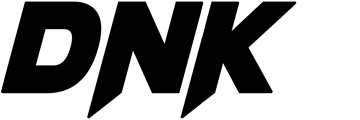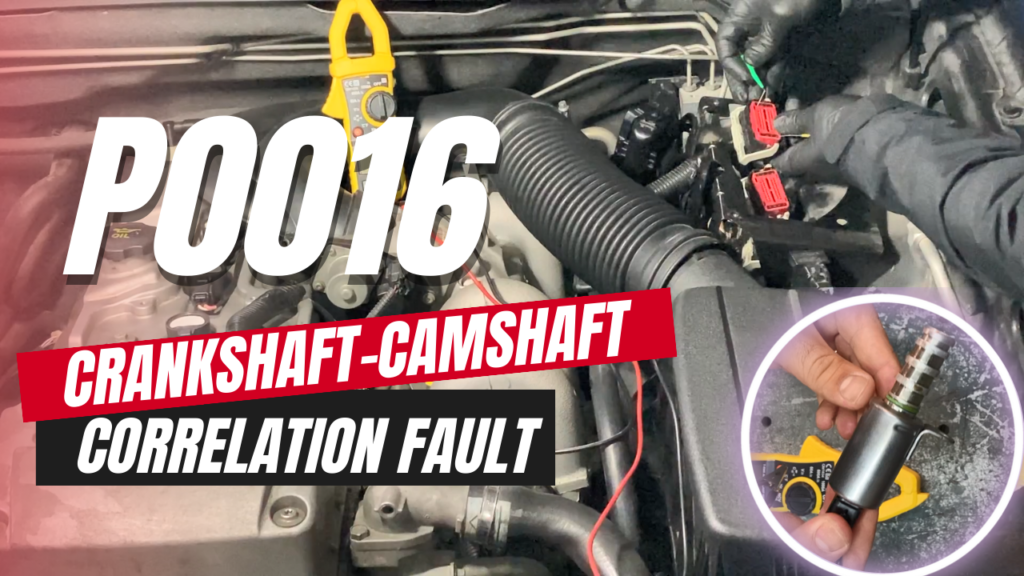| COMPONENT LOCATION |

| GENERAL DESCRIPTION |
A malfunction is detected by using a checksum technique for verifying data. The digital data is composed of zeros and ones. A checksum is the total of all ones in a string of data. By comparing the checksum value with a stored value, a malfunction can be detected.
| DTC DESCRIPTION |
If the RAM in the ECM has an errors or the CPU software version does not match the main CPU or real checksum does not match with the memory checksum, ECM sets P0605.
| DTC DETECTING CONDITION |
| Item | Detecting Condition | Possible Cause | |||||
| DTC Strategy |
|
| |||||
| Enable Conditions |
| ||||||
| Threshold Value |
| ||||||
| Diagnostic Time |
| ||||||
| MIL ON Condition |
|
| MONITOR GDS DATA |
| 1. | Connect GDS to Data Link Connector(DLC). |
| 2. | IG “ON”. |
| 3. | Select “DTC” button, and then Press “DTC Status” to check DTC’s information from the DTCs menu. |
| 4. | Read “DTC Status” parameter.
|
| 5. | Is parameter displayed “Present fault”?
|
| TERMINAL AND CONNECTOR INSPECTION |
| 1. | Many malfunctions in the electrical system are caused by poor harness and terminal connections. Faults can also be caused by interference from other electrical systems, and mechanical or chemical damage. |
| 2. | Thoroughly check connectors for looseness, poor connection, bending, corrosion, contamination, deterioration, or damage. |
| 3. | Has a problem been found?
|